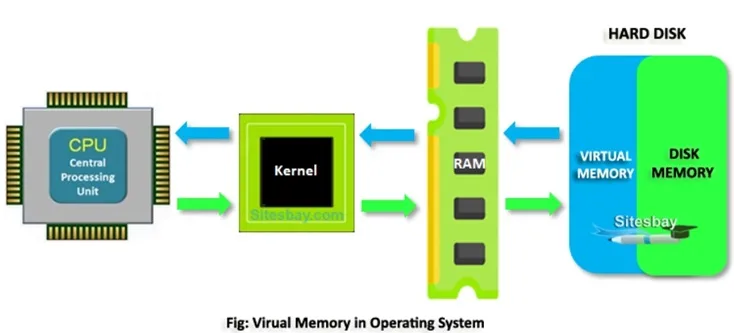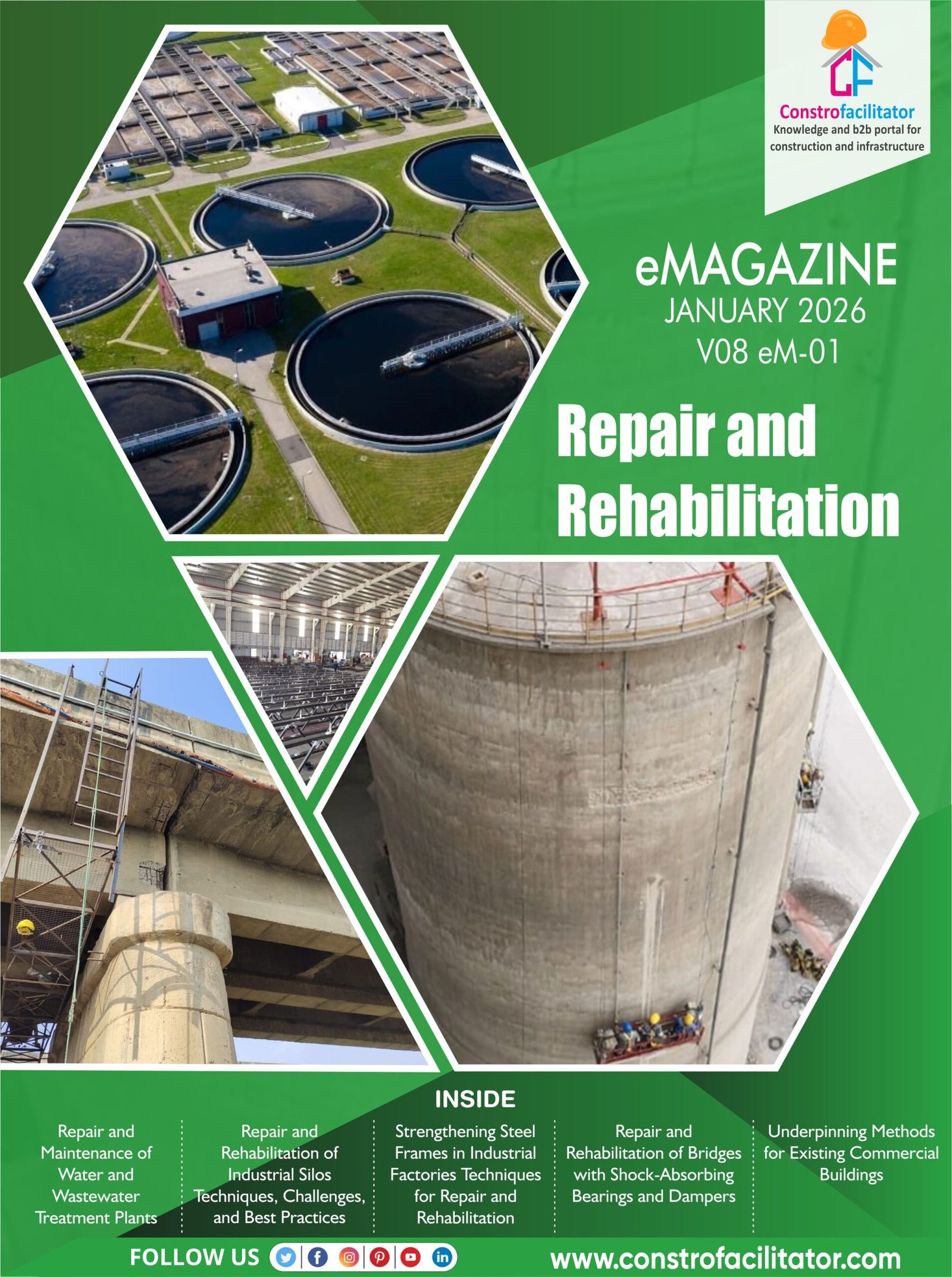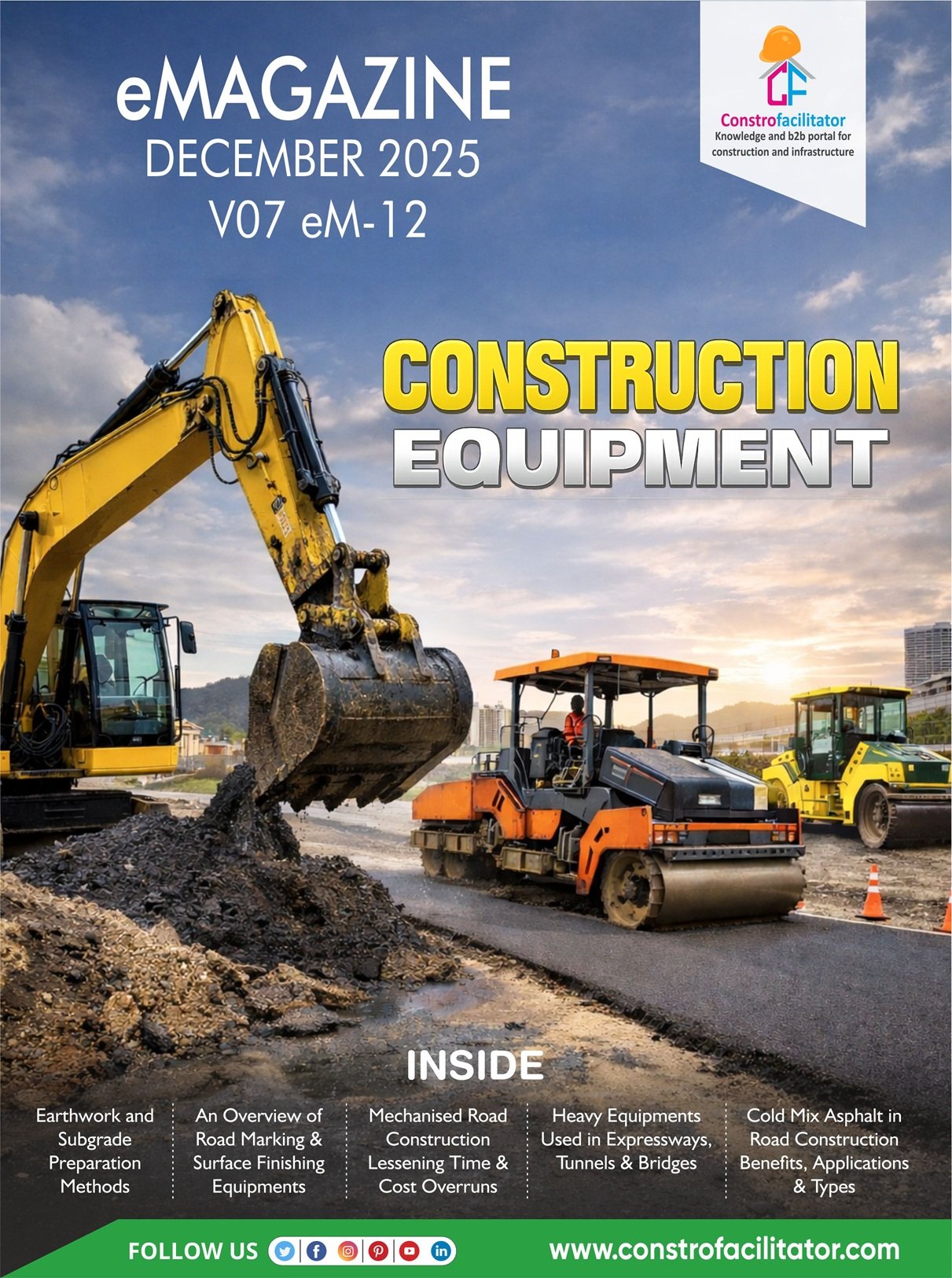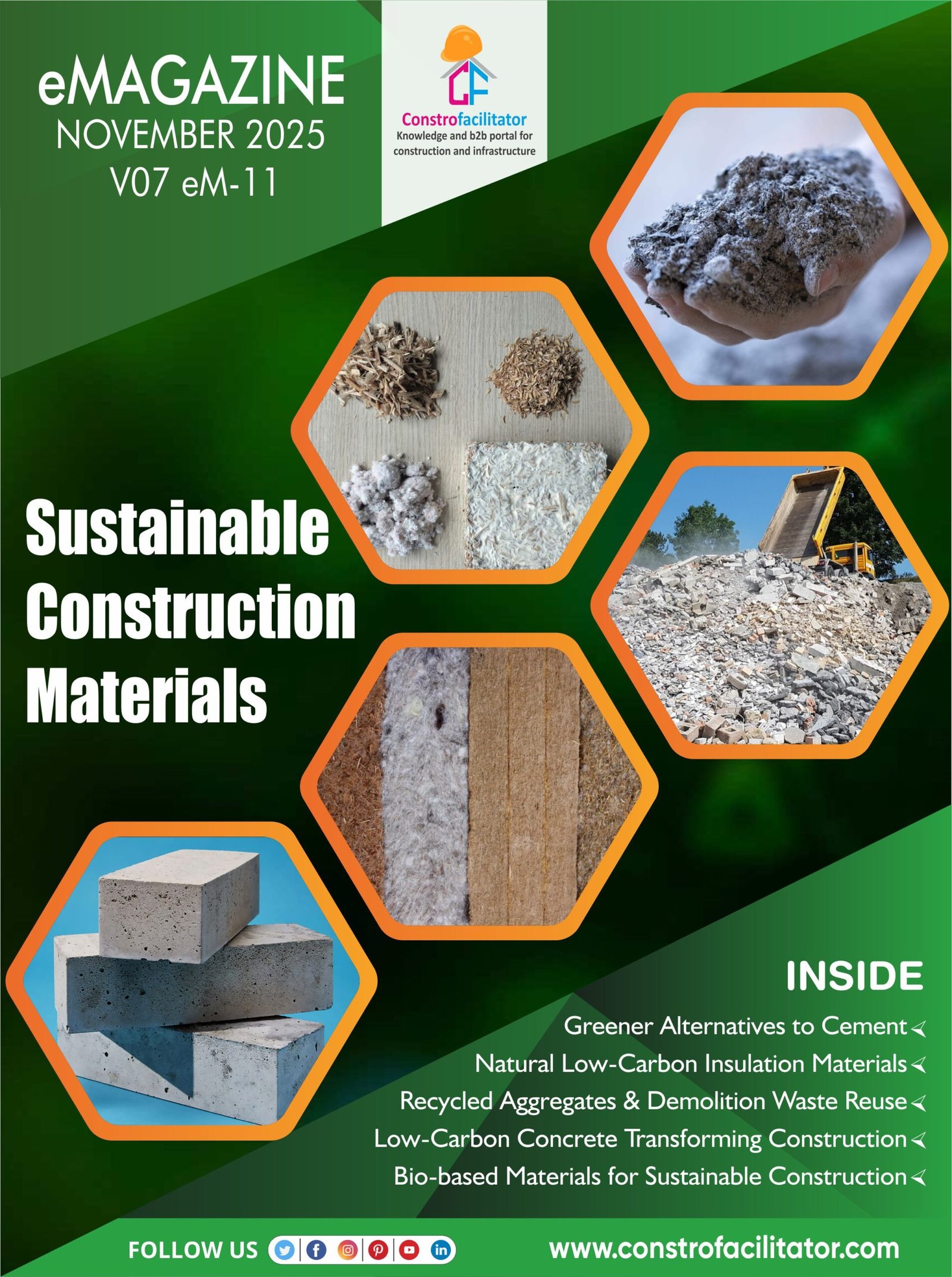Virtual memory and physical memory are critical components of modern computing systems, each serving unique functions. Physical memory, commonly known as RAM, is the hardware that provides quick data access for the CPU, essential for running applications smoothly. In contrast, virtual memory is a technique that allows the operating system to use disk space to extend the available memory, enabling users to run applications that exceed the physical memory limits. This capability enhances multitasking and overall system performance. Understanding the interplay between virtual and physical memory is crucial for optimizing computing efficiency. By exploring their definitions, characteristics, and how they work together, one can better appreciate their roles in a computer’s architecture. Knowledge of virtual memory in OS contexts can lead to improved resource management and application performance, making it an important aspect for users and developers alike.
What is Physical Memory?
Physical memory refers to the hardware components that store data temporarily in a computer system, primarily in the form of RAM (Random Access Memory). This type of memory is volatile, meaning it loses its data when the power is turned off. Physical memory is characterized by its speed, providing rapid access to data needed by the CPU for processing tasks. It is crucial for executing programs and storing active data. The amount of physical memory directly impacts system performance; more RAM allows for better multitasking and the ability to run resource-intensive applications without lag. Additionally, physical memory is measured in gigabytes (GB), and its capacity is limited by the motherboard’s architecture. Understanding physical memory is vital for optimizing system performance, ensuring that users can execute applications efficiently without experiencing delays or crashes.
What is Virtual Memory?
Virtual memory is a memory management capability that allows a computer to compensate for physical memory shortages by using disk space to create an extended memory environment. This technique enables systems to run applications that exceed the available physical memory, thereby enhancing multitasking and application performance. Virtual memory works by using a portion of the hard drive as a “swap space” or page file, where data that is not actively in use is temporarily stored. This abstraction allows users to operate larger applications seamlessly, as the operating system dynamically manages the allocation of virtual memory. While virtual memory increases flexibility and resource availability, it does come with a trade-off; accessing data from the hard drive is slower than retrieving it from RAM. Understanding virtual memory’s function and benefits is essential for users looking to optimize system performance, particularly in environments where large applications are frequently used.

Key Differences Between Virtual and Physical Memory
Storage and Access
The key differences between virtual and physical memory revolve around their storage methods and access speeds. Physical memory is tangible, consisting of RAM modules directly installed in a computer. It allows for rapid data retrieval by the CPU, facilitating real-time processing and application execution. In contrast, virtual memory exists as an abstraction, utilizing disk space to extend the apparent memory available to applications. When physical memory is insufficient, the operating system moves data to a designated area on the hard drive, known as the page file or swap space. While this allows for greater memory utilization, accessing data from disk is significantly slower than accessing it from RAM. This difference in access speed can lead to performance bottlenecks, particularly in memory-intensive applications. Balancing the use of both memory types is essential for optimal system performance, as physical memory provides speed while virtual memory offers flexibility.
Performance Implications
Performance implications of virtual and physical memory are crucial for overall system efficiency. Physical memory provides the speed necessary for executing applications, allowing for quick data retrieval and real-time processing. When a system has sufficient RAM, it can handle multiple tasks simultaneously, providing a smooth user experience. However, when physical memory is limited, the system may rely on virtual memory, which can result in slower performance due to the increased time needed to access data stored on the hard drive. Frequent paging can lead to “thrashing,” where the system spends more time swapping data in and out of memory than executing tasks. This can significantly degrade performance, especially in demanding applications. Therefore, while virtual memory allows for greater flexibility and resource allocation, excessive reliance on it can lead to noticeable slowdowns, emphasizing the need for an appropriate balance between the two types of memory for optimal performance.
Use Cases and Applications
Virtual and physical memory serve distinct purposes in various computing scenarios, influencing different applications and use cases. Physical memory is essential for tasks that require high-speed data access, such as gaming, video editing, and real-time simulations. These applications benefit from ample RAM, allowing them to load and execute data quickly without delays. On the other hand, virtual memory is particularly useful for systems with limited physical memory, enabling users to run larger applications without crashing the system. It also allows for efficient management of memory resources in environments such as cloud computing and server applications, where multiple virtual machines may need to operate concurrently. By understanding the specific use cases for each memory type, users can make informed decisions about their system configurations, ultimately enhancing performance and usability in diverse computing environments.
How Do Virtual and Physical Memory Work Together?
Interaction Between Virtual and Physical Memory
Virtual and physical memory interact closely to create an efficient memory management system in modern computing. When an application is launched, the operating system allocates virtual memory addresses that map to specific physical memory locations in RAM. As the application runs, the CPU retrieves data from physical memory for fast processing. When RAM becomes full, the operating system employs a technique called paging, moving less frequently used pages of data to a designated disk area, thus freeing up physical memory for active processes. This process is transparent to users, who can continue to use applications as if they have more memory than is physically available. The operating system keeps track of these memory mappings, ensuring that when needed data is accessed again, it is quickly retrieved from disk and loaded back into RAM. This collaborative approach maximizes resource utilization, allowing systems to run efficiently even under heavy workloads.
Memory Management Techniques
Effective memory management techniques are crucial for optimizing the interaction between virtual and physical memory. One common technique is paging, where data is divided into fixed-size blocks called pages. This allows the operating system to manage memory more effectively, swapping pages in and out of physical memory based on usage patterns. Another technique is segmentation, which divides memory into variable-sized segments corresponding to logical units, such as functions or data structures. These techniques help prevent fragmentation and optimize memory usage. The operating system also employs algorithms, such as Least Recently Used (LRU), to decide which pages to swap in and out of physical memory, ensuring that frequently accessed data remains readily available. By implementing these techniques, the operating system can maintain a balance between virtual and physical memory, enhancing overall system performance and responsiveness, especially during intensive computing tasks.
Role of the Operating System
The operating system (OS) plays a vital role in managing both virtual and physical memory, ensuring efficient resource allocation and system stability. It is responsible for tracking available physical memory, allocating memory to applications, and managing the swap space used for virtual memory. The OS utilizes complex algorithms to monitor which pages are in use, determining which can be swapped out to optimize performance. Additionally, it enforces memory protection, preventing applications from accessing each other’s memory spaces, which enhances stability and security. The OS also adapts to changing memory demands, dynamically reallocating resources as needed to ensure optimal performance. By facilitating the interaction between virtual and physical memory, the operating system ensures that users can run multiple applications without significant performance degradation. This management is essential for delivering a responsive and stable computing experience, making the OS a crucial component in modern computer architecture.
Conclusion
Recognizing the differences between virtual and physical memory is essential for optimizing computing performance. Physical memory provides the speed necessary for real-time processing and efficient application execution, while virtual memory offers the flexibility to run larger applications that exceed physical limits. Both memory types work together, managed by the operating system, to ensure efficient resource utilization and system stability.
Effective memory management techniques help balance workloads, allowing for smooth multitasking and enhanced application performance. As applications grow increasingly complex, leveraging both virtual and physical memory becomes vital for modern computing environments. Understanding their interaction can lead to improved resource management, better performance, and a more satisfying user experience. Exploring the concept of virtual memory in os contexts offers deeper insights into how to optimize memory usage, making this knowledge invaluable for developers and users aiming to enhance system capabilities and performance.