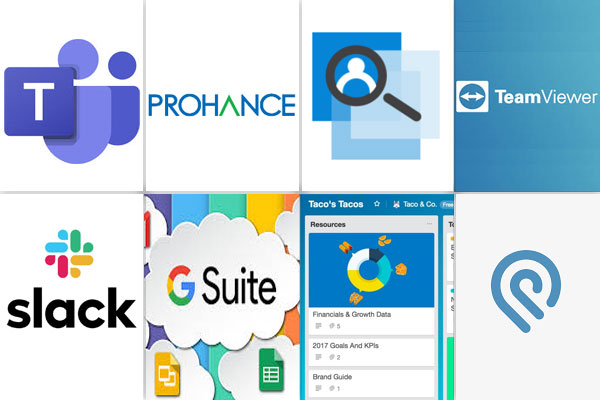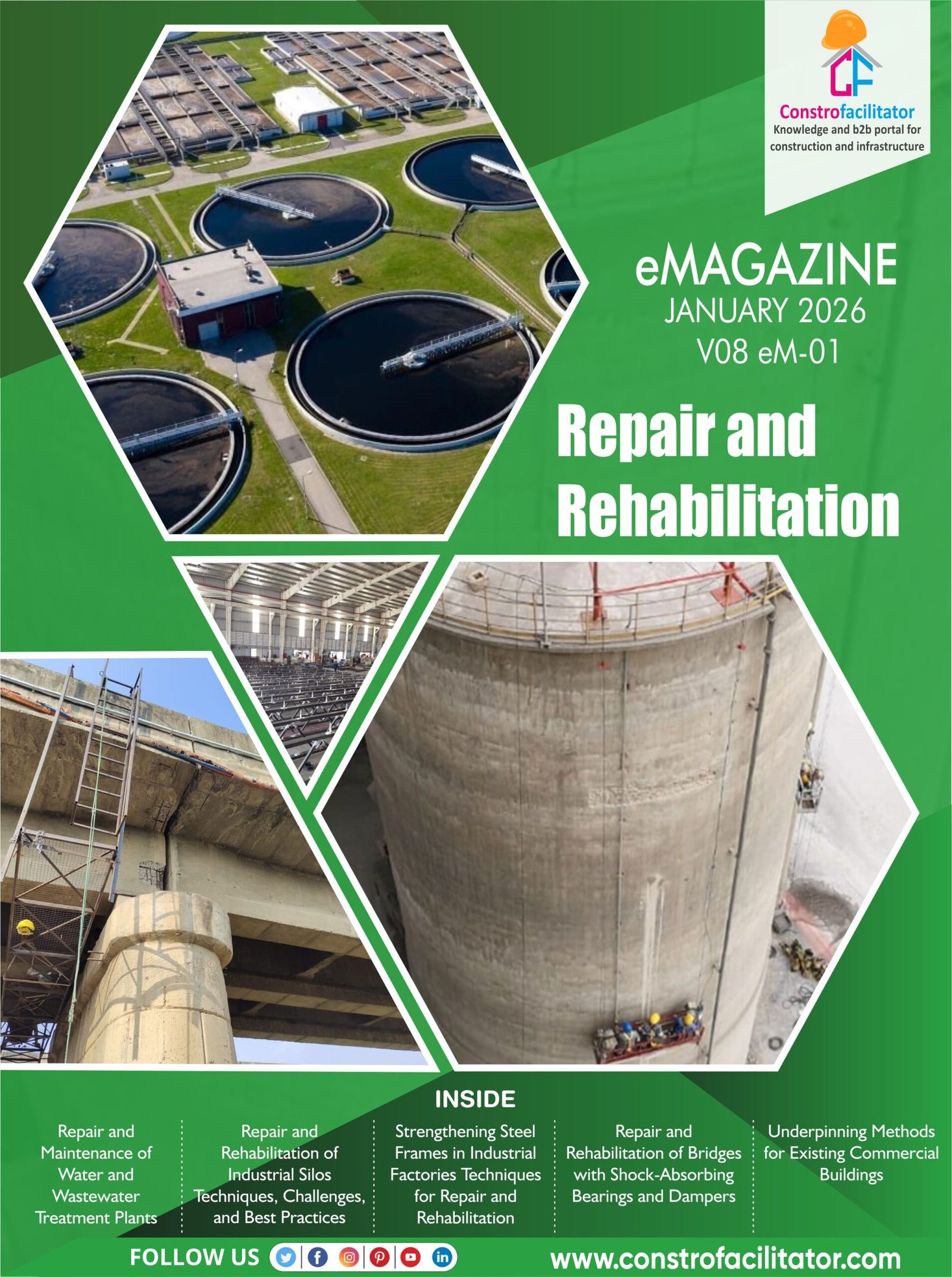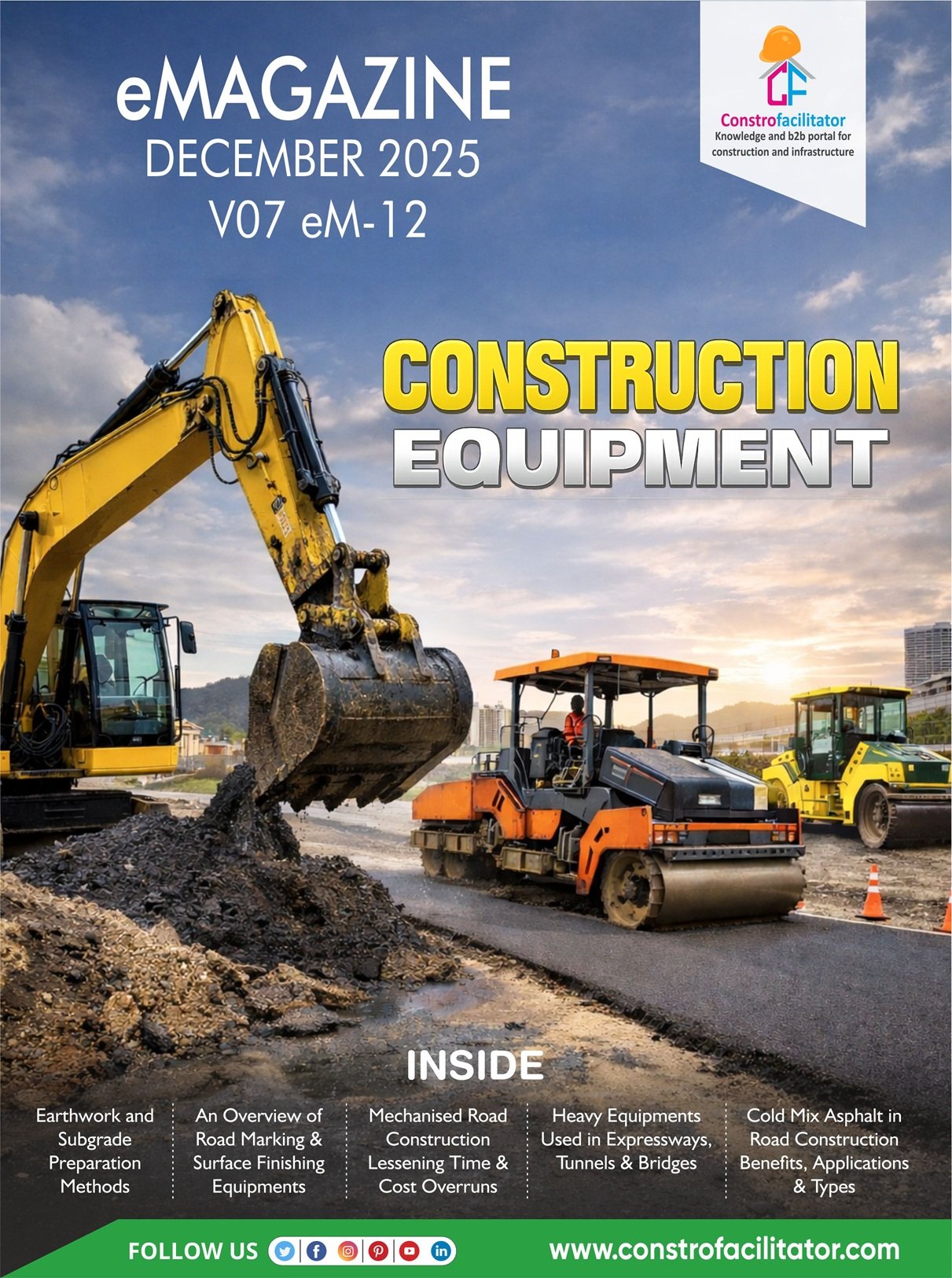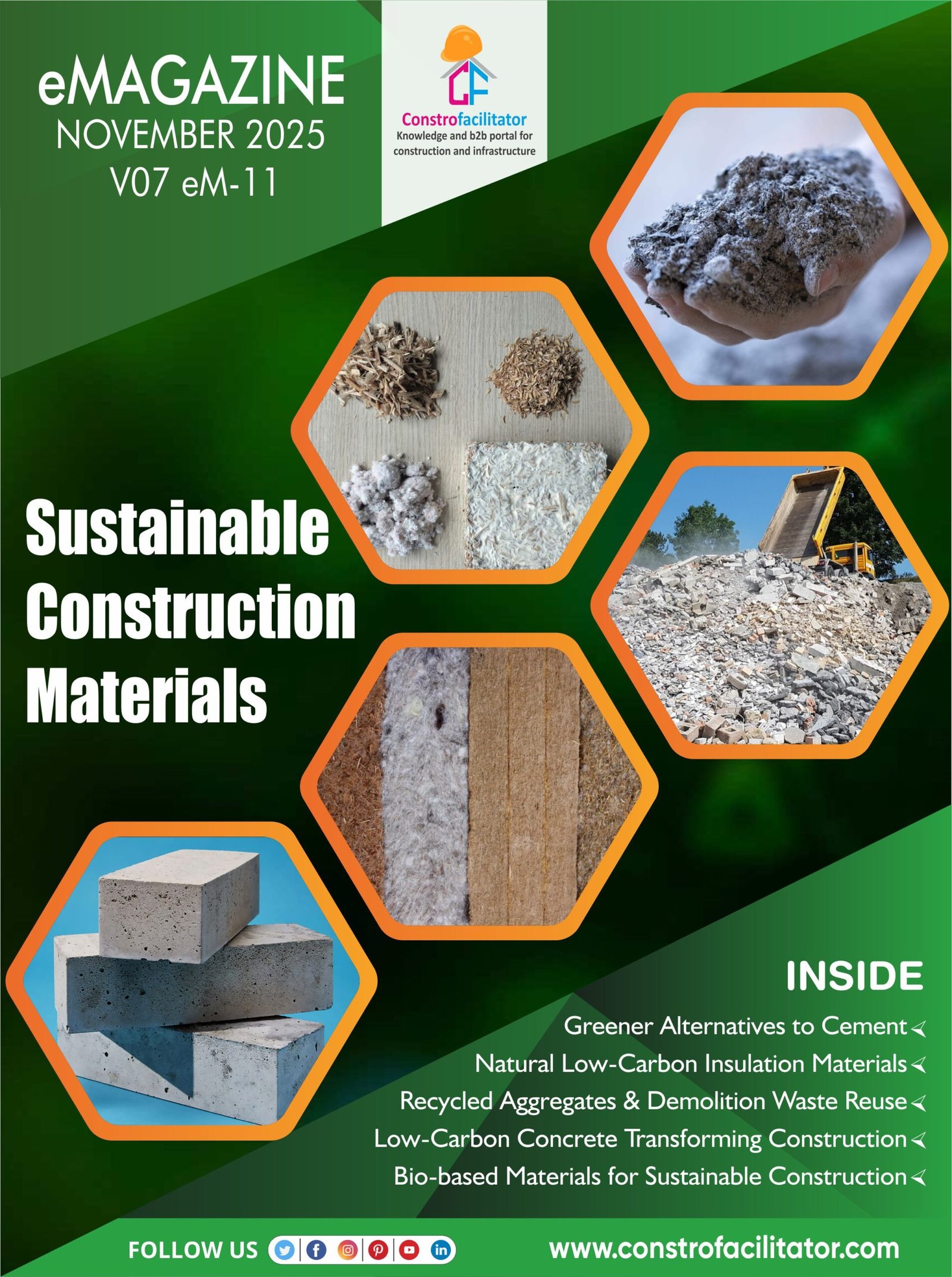Around the world, millions of people have been impacted by the COVID-19 outbreak. It has affected how we work, how we socialize, our family life, and our community life. Especially the workflow of organizations has been impacted the most. In these testing times, it is critical to ensure that the employees are productive and have a sense of belonging to the team spirit. Working remotely could impact the workflow therefore to maintain a better sense of community we must embrace newer technologies to make it easier to communicate and collaborate. Given below are a few tools that make the work from home for you easier.
Have a read!
Microsoft Office for Teams
20 customers have more than 100,000 employees actively using Teams, including Ernst & Young, SAP, Pfizer, and Continental AG, as well as Accenture, which has 440,000 employees actively using Teams. The new capabilities announced by Microsoft reflect two things: building the very best online meeting experience for customers and bringing technological solutions to traditionally underserved professionals. Real-time noise suppression helps to minimize distracting background noise, allowing you to hear what’s being said. In large meetings, it can sometimes be difficult for remote participants to chime in when they have something to say. The raise hand feature lets anyone in the meeting send a visual signal that they have something to say. The Bookings app in Teams makes it easy to schedule, manage, and conduct virtual appointments. The Bookings app in Teams makes it easy to schedule, manage, and conduct virtual appointments. Teams will soon enable you to pop out chats into a separate window to help you streamline your workflow and move more easily between ongoing conversations. Offline and low-bandwidth support lets you read chat messages and write responses, even without an internet connection, making it easier for you to move things forward no matter where you are. Team has evolved to become the hub for teamwork—a place where you can meet, chat, call, and collaborate all in one place. We will continue to improve and expand experiences for all workers to be as productive and connected as possible.
Prohance
ProHance is a global operations management platform that helps provide visibility in your operations on a real-time basis. ProHance helps you view your operations holistically and identify opportunities for collaboration & optimization across your Enterprise.
It helps you unlock the full potential of your Human Capital and Digital Investments by identifying how your teams spend the time that impacts your customers and enterprise. The visibility and actionable analytics ProHance provides helps operations become more Lean, Agile and Customer-Centric. A lightweight Workflow Management module to help transaction-based organizations measure per transaction time accurately to improve AHT (Average Handling Time) and throughput. This sets up a workflow and allocates tasks through inbuilt adaptors. Prohance captures real-time activity on each task to measure and manage work effectively. It also strengthens operational risk by recording transactions based on predefined rules. This helps to identify opportunities for process improvement and desktop automation, which enables better planning and forecasting of workload. It has always screen Capture or Recording module in ProHance can help organizations capture screen on demand, basis a set of configurable rules.
Emp Monitor
The biggest challenge that companies and individuals face with remote work is to judge productivity remotely. Fortunately, employee monitoring tools like EmpMonitor brings all the solutions to such problems.
EmpMonitor is one of the handiest jobs from home staff monitoring software in today’s day and age. It provides several workable solutions for businesses that want to make the most out of their workforce power. Thus, if it’s about looking after the employees who are working from remote places due to Coronavirus or otherwise, EmpMonitor can help you immensely. You just have to install the software on your employee’s laptop or tablet or PC or any device that he or she’s going to use while working from home. One of the biggest advantages of this productivity measuring tool that makes it perfect-fit for remote tracking is its Stealth mode functionality.
Following it, EmpMonitor- one of the best staff monitoring software gets completely invisible. It does not display in the programs nor gets recognized by the task manager. However, it can get traced in browser history. Not to mention, you can also access your employee’s login and logout time details with it. Moreover, track their productive and non-productive hours seamlessly.
You also get detailed report analysis of your employee’s activities in the form of graphs and charts with EmpMonitor. So, you can simply understand the productivity metrics in the first place. Besides this, this software is a cloud-based asset. Hence, there’s no need to concern about storage issues. Your all data gets saved on the cloud.
TeamViewer
With TeamViewer Remote Management (an integrated IT service management platform with remote monitoring, asset tracking, backup and endpoint protection features) and Monitis (a cloud-based, agentless monitoring solution for websites, servers, and applications), TeamViewer has expanded its portfolio with successful technologies that enable professionals to more quickly manage, collaborate, and enable their infrastructure and users across the globe.
TeamViewer is available for Windows, OS X, iOS, Linux, and Android, and it’s free for personal use. File transfer, clipboard transfer, wake-on-LAN, and easy setup make it a great option for remote workers who need basic desktop access. No port forwarding is necessary, and very little firewall futzing is required to get it going. It also supports two-step authentication. Whether you need to maintain a lifeline to the office while traveling, reduce travel and costs associated with in-person support, or work closely with remote team members, TeamViewer offers incredible features that can catapult your productivity and increase customer satisfaction.
Slack
Slack is a hugely popular collaboration tool used by many — from remote workers to large-scale enterprises — including CBSi. But it’s more than just a chat app; it’s powerful and robust in its functionality and integrations, allowing you to set reminders, keep organized, and even have a little fun. Here are the many ways you can leverage Slack to master the art of workplace collaboration.
Slack allows businesses, communities, and other organizations to create a private, dedicated workspace complete with a custom URL. After a simple signup process, you’ll be able to invite your team to join and start getting work done. For small to medium-sized companies, you’ll likely need just one workspace organized by public and private channels to meet all your needs, but Slack also has features to help enterprises manage multiple workspaces if that makes more sense
Slack messaging is grouped into channels and direct messages to organize conversations and replace communications that might otherwise be scattered across emails, text messages, or in-person meetings. Public channels are open to all members of a workspace and can cover everything from different marketing and sales operations to random discussions and streams of memes. You can also create Private channels in Slack to help break down large teams into their relevant working groups or restrict sensitive conversations or work materials to relevant team members. Slack allows private messages, sent directly to other team members, so you can have one-off communications or keep things organized between you and specific members of your team.
G Suite
G Suite helps you to keep all your work in one place with secure access from your computer, phone, or tablet. Recently amidst this crisis they have rolled out free access to advanced Hangouts Meet video-conferencing capabilities to all G Suite customers globally, including Larger meetings for up to 250 participants per call, Live streaming for up to 100K viewers within your domain and Record meetings to Google Drive* to share with those who can’t attend
These features (typically only available in the Enterprise edition of G Suite) will be available to all customers until July 1, 2020. We’re committed to supporting your business during this challenging time and are continuing to scale our infrastructure to support greater Hangouts Meet demand, ensuring streamlined, reliable access to the service throughout this period. If you currently have the G Suite Basic or Business edition, you will now be able to access the above-advanced Hangouts Meet capabilities free of charge for your domain till July 1, 2020. These advanced Meet settings will default OFF, so you must enable them in the Google Admin Console to allow your users to access them. After July 1, your domain will revert to Basic or Business edition functionality for Hangouts Meet.
Trello
Trello’s boards, lists, and cards enable you to organize and prioritize your projects in a fun, flexible, and rewarding way. Whether it’s for work, a side project or even the next family vacation, Trello helps your team stay organized. Dive into the details by adding comments, attachments, due dates, and more directly to Trello cards. Collaborate on projects from beginning to end. Boost productivity by unleashing the power of automation across your entire team with Butler, and remove tedious tasks from your to-do lists. Integrate the apps your team already uses directly into your workflow. Power-Ups turn Trello boards into living applications to meet your team’s unique business needs.No matter where you are, Trello stays in sync across all of your devices. Collaborate with your team anywhere, from sitting on the bus to sitting on the beach.
Trello allows you to create a dashboard that highlights large projects or categories and tasks related to them. Each small task, called a “card” can be labeled with a colored tag and text. For example, if you want to say something is “Urgent” you could create a red card tag that says “Urgent” on it and stick it to the appropriate Trello cards. You can also assign cards and deadlines to members of your team and track each card’s progress through its Activity area.
Podio
Whether you’re completing a design project, or closing a sales lead – getting everything related to the job on one page, instantly makes collaboration easier with Podio. Attach files, view the status and add comments – everything’s updated in real-time. There are no cracks for pieces of your projects to fall through here. From simple tables to dynamic cardboards, choose the view that best visualizes your work – and create reports that keep you up to date on your progress.
Podio works seamlessly with many of the most popular file-sharing services, customer support products and marketing tools – to be the platform that ties all your team’s work together. Here are just a few of the products that integrate with Podio. Podio workspaces bring your team and processes together – enabling more streamlined communication and dramatically reducing internal email.
Conclusion
Working from home is becoming increasingly common, and that’s compounded by the recent coronavirus outbreak. In fact, because of the outbreak, you might be working from home for the first time in your life – and if so, the concept can be a little daunting. That’s especially true if you don’t have the best tools for working from home. Don’t worry, focus on productivity and keep up the momentum. Online digital space has enabled us with a beautiful community wherein even in pandemic situations communication and planning have become easy. Digital space is not merely an option nowadays but a necessity. According to experts, some of the digital policies adopted by companies in this situation will even remain after the crisis is over. The reason for this is that there is a wider spectrum and saving of expenditure. That’s why we’ve put together this guide – to help you find the best tools for working from home