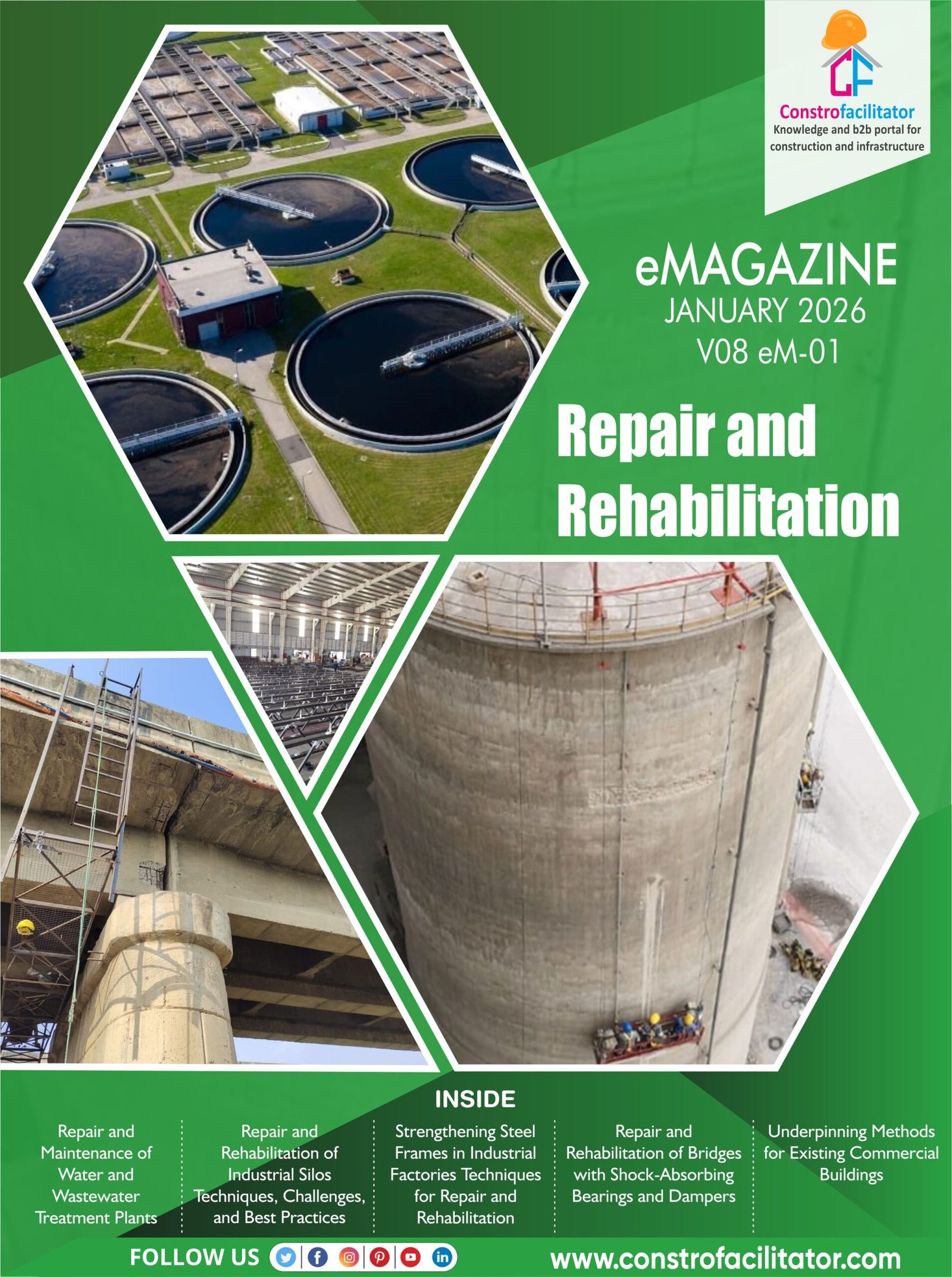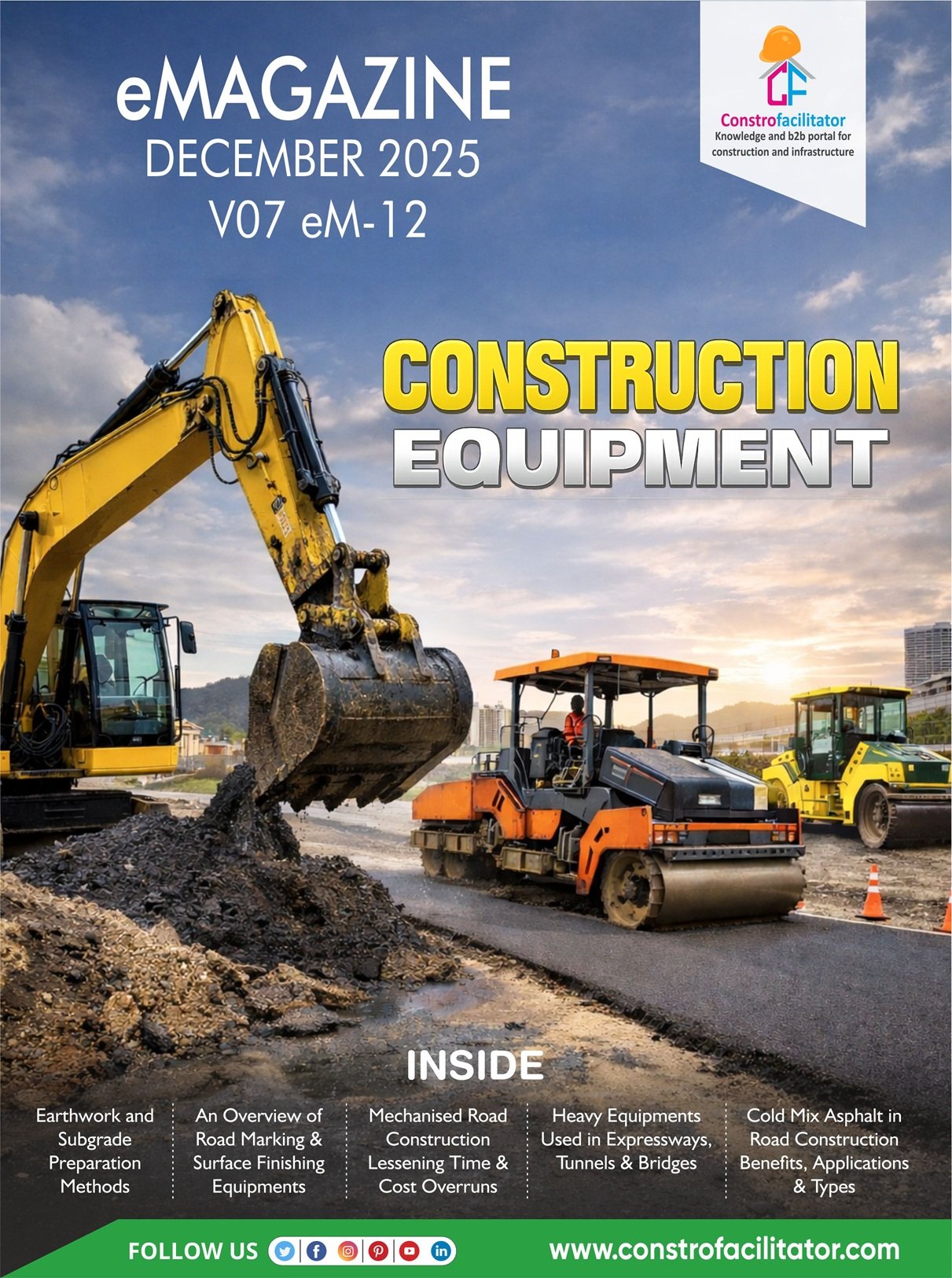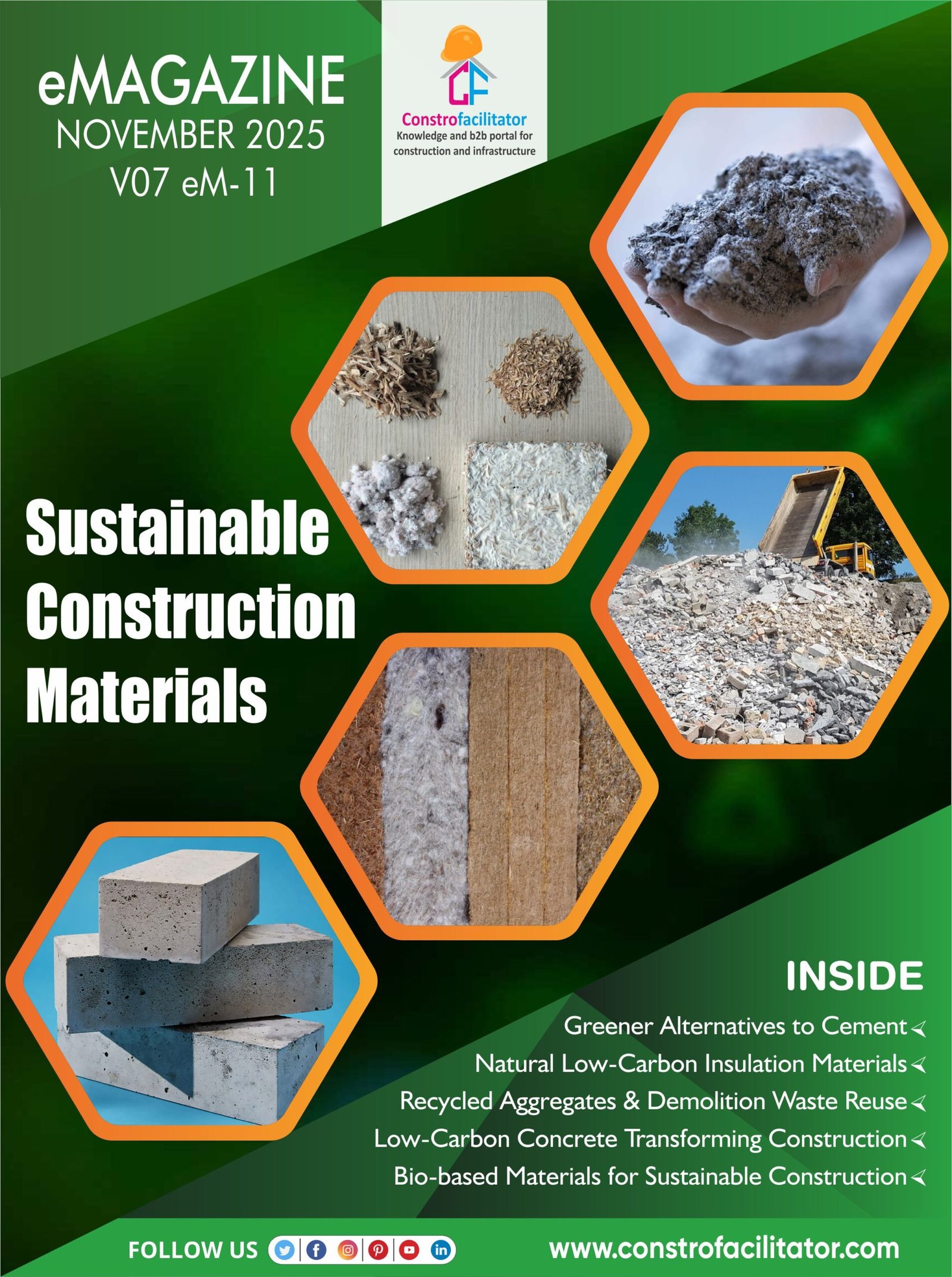Maintaining your security camera system is crucial for ensuring its optimal performance and longevity. A well-maintained system provides reliable surveillance and peace of mind, knowing that your property is protected. This guide offers practical tips on how to keep your security cameras in top condition, from regular cleaning and software updates to address common technical issues. By following these tips, you can maximize the efficiency of your security system and avoid costly repairs or replacements. Dive in to learn how to maintain your security camera system effectively.
1. Regular Cleaning and Maintenance
Dust, dirt, and debris can accumulate on your security cameras, obstructing their view and reducing image quality. To ensure clear footage, regularly clean the camera lenses and housings. Use a soft, lint-free cloth to wipe the lenses, and for tougher grime, apply a mild cleaning solution. Avoid using harsh chemicals, as they can damage the lens coating. Additionally, check for spider webs or other obstructions around the cameras. Regularly inspect and clean the camera housings, mounts, and cables to ensure they remain free of dirt and moisture. This routine maintenance helps maintain image clarity and extends the lifespan of your security cameras.
2. Inspecting and Testing the System
Routine inspections are essential to ensure that your security camera system functions correctly. Periodically check each camera’s field of view to confirm that it covers the intended areas. Adjust the angles if necessary to eliminate blind spots. Test the cameras to verify they are capturing clear footage both during the day and at night. Ensure that the infrared (IR) LEDs are working correctly for nighttime surveillance. Additionally, inspect the wiring and connections for signs of wear or damage. Loose or frayed cables can lead to connectivity issues. Regularly testing and inspecting your system helps identify and address potential problems before they compromise your security.
3. Updating Firmware and Software
Keeping your security camera system’s firmware and software up to date is vital for its performance and security. Manufacturers release updates to fix bugs, enhance features, and improve security protocols. Regularly check for and install these updates to ensure your system benefits from the latest improvements. Some security cameras offer automatic updates, while others require manual installation. Refer to your camera’s user manual for specific instructions. Additionally, update any connected devices, such as digital video recorders (DVRs) or network video recorders (NVRs). Up-to-date firmware and software help protect your system from vulnerabilities and ensure it operates smoothly.

4. Checking Power Supplies and Battery Health
Reliable power is essential for the continuous operation of your security camera system. Regularly inspect the power supplies to ensure they are functioning correctly. For wired cameras, check the power cables and adapters for any signs of damage or wear. Ensure that connections are secure and not exposed to moisture. For wireless cameras, monitor the battery health and replace batteries as needed. Rechargeable batteries should be regularly charged to maintain optimal performance. If your system includes solar-powered cameras, ensure the solar panels are clean and positioned to receive adequate sunlight. Maintaining the power supply and battery health ensures your cameras remain operational and dependable.
5. Securing and Protecting Your System
Security camera systems are susceptible to physical and cyber threats. Secure your cameras physically by placing them out of reach and using tamper-proof mounts. Ensure that cables are hidden or protected to prevent tampering. For wireless cameras, use strong, unique passwords for your Wi-Fi network and camera system to protect against unauthorized access. Enable encryption and other security features provided by the manufacturer. Regularly update your passwords and consider using two-factor authentication for additional security. Securing your system against physical and cyber threats helps protect your investment and ensures the privacy of your surveillance footage.
6. Monitoring Storage and Data Management
Efficient data management is crucial for maintaining the integrity of your security footage. Regularly monitor the storage capacity of your DVR, NVR, or cloud storage service to ensure you have sufficient space for new recordings. Delete or archive old footage as needed to free up space. Set appropriate recording settings, such as motion detection or scheduled recording, to optimize storage usage. Additionally, back up important footage regularly to prevent data loss in case of hardware failure. Proper storage and data management practices help maintain the reliability of your surveillance system and ensure you can access critical footage when needed.
Conclusion
Maintaining your security camera system is essential for ensuring reliable and effective surveillance. By following these tips—regular cleaning, routine inspections, updating firmware, checking power supplies, securing your system, and managing storage—you can keep your cameras in optimal condition. These practices help prevent potential issues, extend the lifespan of your equipment, and provide peace of mind. A well-maintained security camera system not only protects your property but also ensures that you have access to clear and reliable footage when you need it most. Invest time in maintenance to maximize the benefits of your security investment.