Innovating with digital technologies is becoming increasingly necessary as firms seek to remain competitive. Digital technologies have started to intertwine with business, work processes, human beliefs, expanding internal platforms, infrastructures, and business strategies. This change has led to a trend of producing more digitized products that generate external value creation intended for potential consumers. Digital technology has also proven to enable and increase the opportunities for innovation, provide more internal productivity, increased access for users and realize a creation of more exclusive service-based value creation.
Given below are few apps that are enhancing the construction digitalisation.
BuilderStrom
Not only is the software extremely flexible from a user interface and functional perspective, but we are also flexible concerning your needs. You can build a package with the exact features that you require, and will only pay for what you use. BuilderStorm has developed an extensive range of features to cover every aspect of running a large construction firm. They have worked with many clients to develop features specifically for the construction industry and we continue to be innovative.
Several elements are flexible with BuilderStorm- Integrated, intelligently linked system – access anything from anywhere, Custom Fields – so each section can store as much varied information as you require and User Interface – can be expanded or collapsed so you can display what you want. This means, for example, that the same information can be accessed from different areas of the site, depending on what you’re viewing. This could be a link or icon in the header or a context-sensitive menu, within the content you’re viewing. This also applies to how information is displayed. You may want to modify any given user’s permissions, which you could set within the user’s profile or the user permission listing, or even within the permission matrix. We don’t overcomplicate things but, instead, provide a variety of views and tool options so you can get your tasks done as efficiently as possible.
They have an extensive list of features designed to take care of every aspect of the day to day running of your business as well as providing an invaluable and comprehensive overview. They already have over 30 different features fully integrated within the system and even more to come. BuilderStorm is modular so clients are able to handpick the features they need. Do check below to see which BuilderStorm features would benefit your business.

Buildertrend
The company has combined their knowledge of the software industry and their expertise as developers and designers to create a user-friendly, web-based software platform to help construction professionals become more efficient and productive.
Communication is the foundation of a great home building project. By using home builder software, real-time communication can happen between the job site and the office to ensure everyone is on the same page- All communication is documented, logged, and organized in one place — minimizing the risk of something falling through the cracks, Support for media attachments to make sure everything is as clear as can be and Hold subs accountable by assigning to-do lists that seamlessly integrate with communication features.
Homebuilding involves a lot of moving pieces, and we all know the importance of creating a solid project timeline, especially if you’re dealing with multiple subs. With everything that needs to happen, it’s easy to mess things up.
Doing a project schedule on a whiteboard in your office won’t cut it. When it comes to construction project management, anything that needs to be manually written down is considered Jurassic.
A home builder app allows for the seamless creation of home construction timelines. You can easily adjust deadlines and allow for instant notification of the subcontractors involved. With different view options such as a Gantt Chart view or a calendar view, you can easily see dependencies and what needs to be accomplished before something else can be done.
Going over budget is almost a fact of life, but what if there’s a way to build a home on a budget? Or better yet, under budget? That’s always the end goal of creating and managing a construction budget using home builder software. With pre-loaded reports, it’s easy to get bids from subs, keep track of estimated costs, and record actual costs. Based on our experience, the earlier you can recognize the signs of going over the budget, the easier it is to prevent it from actually happening.

CoConstruct
The minute you begin using CoConstruct, it will be as if you hired a personal business consultant to handle everything. From our award-winning customer success professionals to our innovative development and design team, each one is fully dedicated to helping you eliminate the chaos in your day-to-day management of your projects.
Our people understand the business and personalize the implementation on-boarding approach to meet your business needs. We foster a community of builder connections and best practice learnings.
With CoConstruct, keep the selection process simple, fun, and flexible for your clients while getting on-time decisions, accurate financials, and a solid paper trail.
- Flexibility for Custom Projects: Bring order to the chaos of selections, but without stifling the creative flow.
- Easy for You and Your Clients: Clearly present specs, pricing, and files in a way that your team and clients will understand.
- Keep Clients On Track and On Time: Clients always know what choices come next, based on your schedule.
- Save Time with Cross-feature Integration: Client choices immediately update the price, budget, and projected cost for both fixed-price and open-book projects.

FingerCAD PRO
FingerCAD PRO is the PROFESSIONAL version of FingerCAD, the CAD application for technical drawing with fingers assisted by computers born for portable devices, used by thousands of users all over the world and now available on the Mac OS X. “FingerCAD PRO” has been completely redesigned to make the use on the Mac extremely simple and fast.
With “FingerCAD PRO” You will be able to quickly draw homes, floor plans, decks, mechanical components, geometrical figures, electronic circuits, anything that can be designed with a CAD application.The design possibilities with “FingerCAD PRO” are endless and all this using your Mac (and/or Your portable devices).Useful for engineers, architects, surveyors, designers, students, etc…
The ease of use makes “FingerCAD PRO” immediate.
The “two-way sharing” feature will allow You to start a CAD project with Your Mac and continue it with an iPad, iPad Mini, iPhone, iTouch, or start a CAD project with an iPad, iPad Mini, iPhone, iTouch and continue that work with your Mac, without limitations, sharing projects with cloud, email, file sharing, etc…
The final project can be saved on your Mac using standard formats (e.g. DXF, PDF, OBJ 2D and 3D, FCAD), and can be sent by email, shared using the modern cloud systems (ex. Dropbox, iCloud Drive) or printed (also on a PDF file).
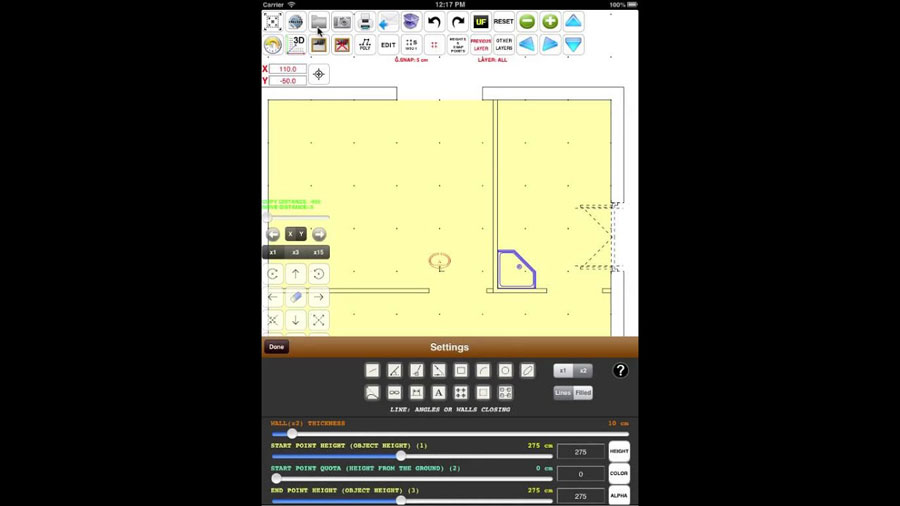
Plangrid
PlanGrid has been used on over one million projects around the world and is the first Construction Productivity Software that allows contractors and owners in commercial, heavy civil, and other industries to work together throughout the project lifecycle. They have brought technology and ideas from other industries to automate the tedious tasks and free up teams to collaborate from anywhere.
Reviewing submittals and responding to RFIs are inevitable parts of every construction project, but managing these workflows can be inefficient and time-consuming. PlanGrid’s suite of tools addresses the complexity of each workflow, simplifying these processes and engaging both the field and office to deliver quality projects on schedule.

Trucklast
Truckast is available for iPhone, iPad, Android phones or any other device that has a browser that supports web content.
The app provides many benefits and features. Truckast will allow you to set up your ready mix concrete order easily directly from your smartphone/tablet. Also, and once the order is placed, you gain access to tracking delivery times and have an idea on when the concrete trucks will be arriving on site. The app also will maintain a complete record of how many concrete has been placed, how many is on its way and soon will also support photos being uploaded to the platform.
One important feature is that the app supports multiple sites at the same time, making it easier for central headquarters to track any specific project at any given time. There is no need to have a special point of contact for every project making a phone call to keep track of the concrete delivery.

OSHA Heat Safety Tool
When you’re working in the heat, safety comes first. With the OSHA-NIOSH Heat Safety Tool, you have vital safety information available whenever and wherever you need it – right on your mobile phone.
The App allows workers and supervisors to calculate the heat index for their worksite, and, based on the heat index, displays a risk level to outdoor workers. Then, with a simple “click,” you can get reminders about the protective measures that should be taken at that risk level to protect workers from heat-related illness-reminders about drinking enough fluids, scheduling rest breaks, planning for and knowing what to do in an emergency, adjusting work operations, gradually building up the workload for new workers, training on heat illness signs and symptoms, and monitoring each other for signs and symptoms of heat-related illness.
Working in full sunlight can increase heat index values by 15 degrees Fahrenheit. Keep this in mind and plan additional precautions for working in these conditions.

Roofing Calculator
Roofing Calculator app is designed for Contractors, Estimators, Salesmen, and can also be used by Realtors and Home Inspectors, to quickly estimate steep sloped roofs – simple or complex. Users can pre-set all installation and labor prices, material costs, and other miscellaneous items. When calculating a job, all you need to do is enter ground dimensions of the roof, slope, tear-off, number of floors, roof flashing and penetration details, and roof substrate replacement.Ridge vent is calculated automatically, and can be manually adjusted by the user.
Once you enter roof information, click the “Calculate” button, and you will get a detailed report, that includes Total Roof Cost of Roof Materials, Labor Prices, and detailed roof measurements and materials breakdown. The reports can be saved, and emailed to the Contractor for internal records, or as a formal proposal to the client.

Info and image – Builderstorm, ngcybit.it/Plangrid, roofingcalculator.org, Buildertrend, FingerCADPRO, apkpure.com, getapp.com, youtube.com, plangrid.com, CoConstruct, Trucklast.osha.gov, appannie.com, Roofing calculator.org


