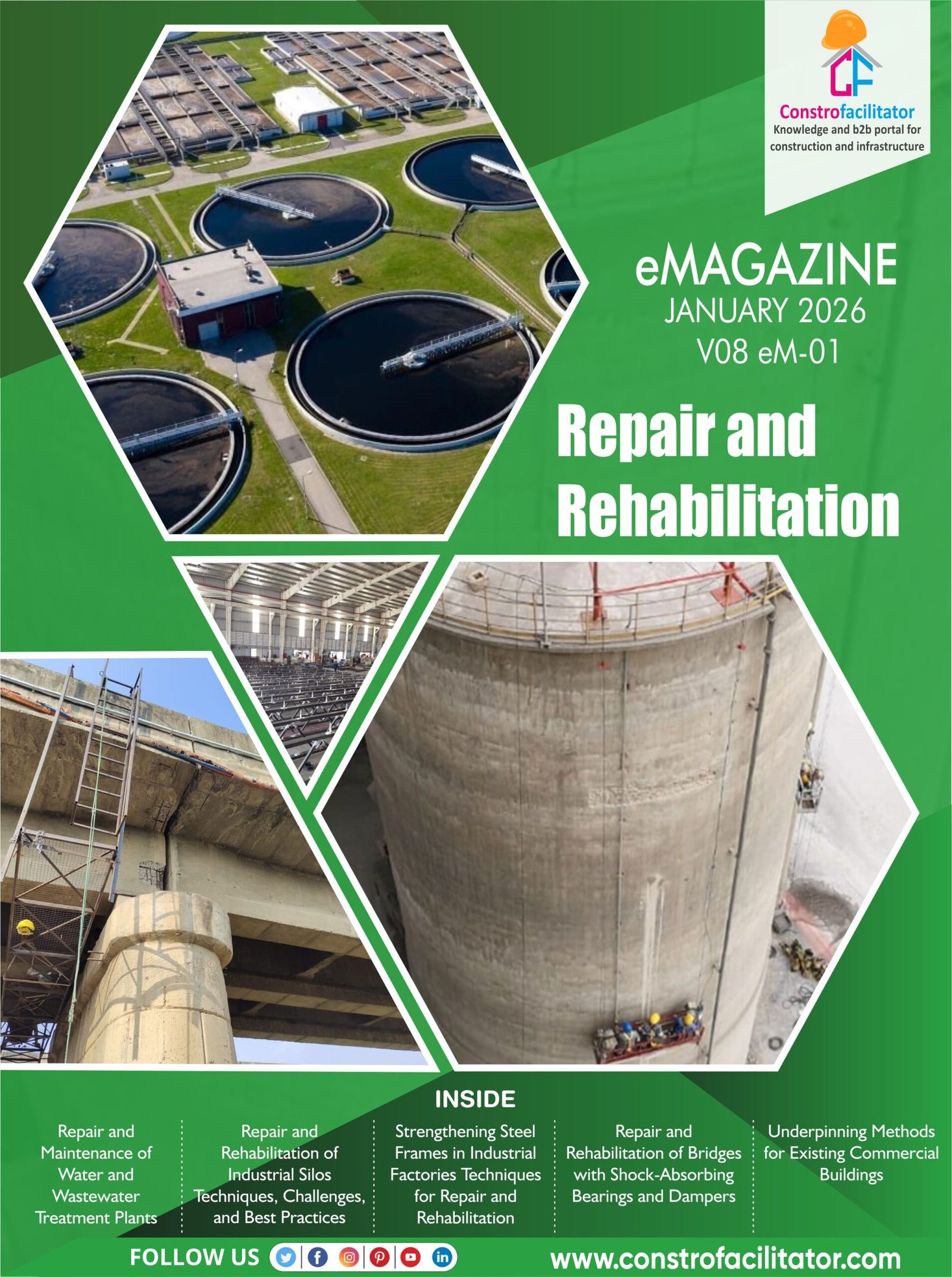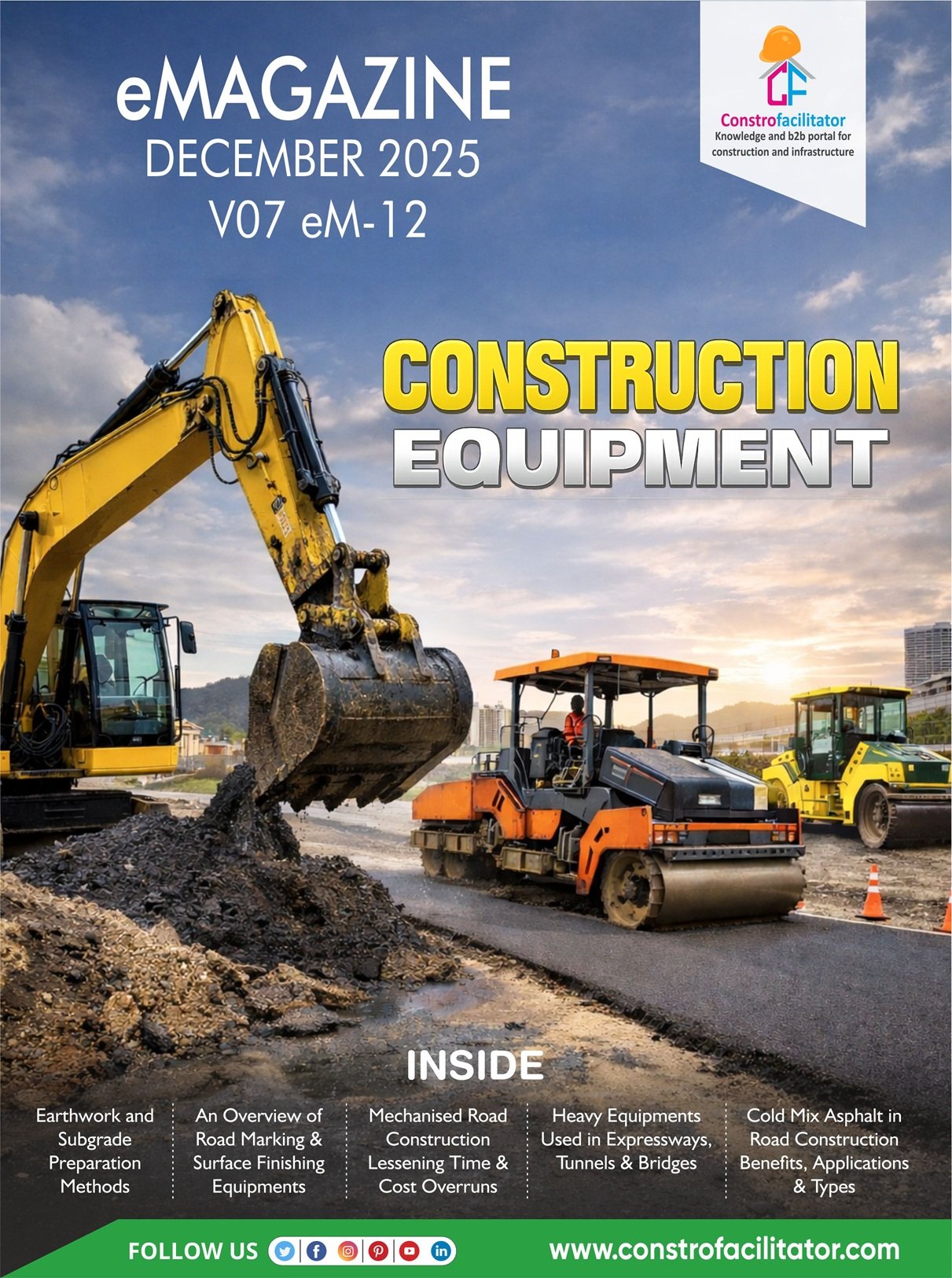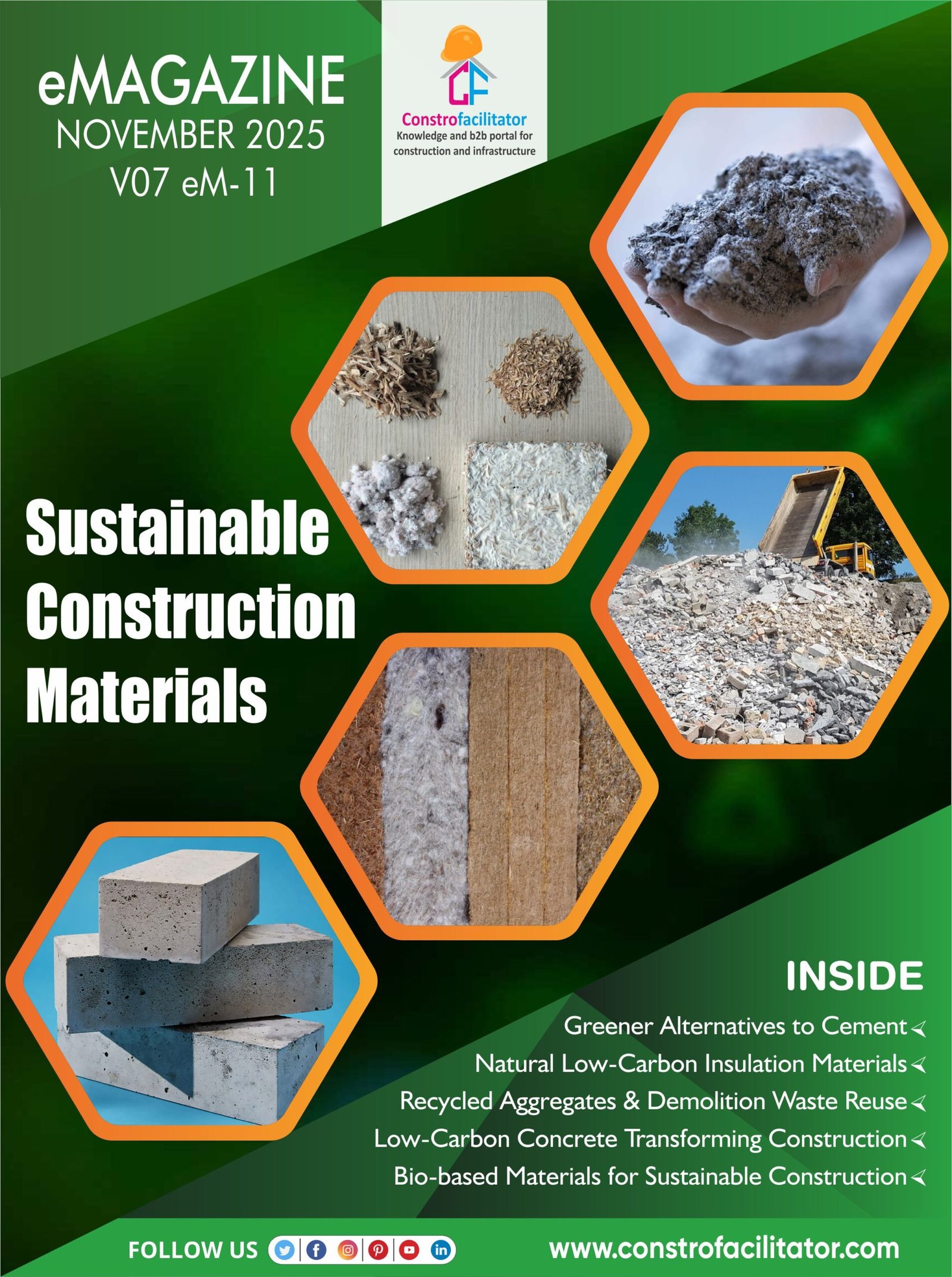Doosan has launched its new DX225LC-7X, the company’s first ‘smart’ crawler excavator, designed to help operators work faster and more efficiently.
To facilitate this, the DX225LC-7X offers a number of exciting new features as standard, including Full Electric Hydraulic (FEH) technology.
Doosan excavators are well known for offering more innovative features as standard than other machines on the market. In the standard DX225LC-7 model and the rest of the new Doosan DX-7 medium-sized excavator range, for example, the new features provide major enhancements in machine controllability, versatility, operator comfort, uptime and return on investment, with a strong focus on increased productivity and robustness.
But the new DX225LC-7X smart model takes this to a new level. As well as the FEH system, other standard features of the DX225LC-7X include:
- Integrated 2D Machine Guidance
- Semi-Automatic 2D Machine Control
- Laser Receiver
- E-Fence Virtual Wall
- Weighing System
Full Electric Hydraulic (FEH) technology
Full Electric Hydraulic (FEH) technology is similar to the D-ECOPOWER VBO (virtual bleed off) system now incorporated on the standard DX225LC-7 model and all Doosan crawler excavators from the DX350LC-7 and above. In effect, the FEH is a VBO system without pilot pressure lines. The joysticks and pedals are fully electric, but give the operator the same feeling as hydraulic joysticks.
In the FEH system, an electric signal is sent to the central controller and as such is more precise and provides faster information. Back pressure and energy loss are therefore eliminated, by delivering the exact amount of oil needed. As the system does not utilise pilot pressure, energy is saved and there is a resultant fuel saving.
In fact, the FEH system offers a very significant 8% less fuel burn compared to the D-ECOPOWER VBO system. This is on top of the 7% decrease in fuel consumption already achieved in the standard DX225LC-7, compared to the previous DX225LC-5 model.
Machine guidance and machine control
The integrated machine guidance system on the DX225LC-7X uses sensors mounted on the front and body to recognize the location of each working device and inform/guide it for the operator. Feedback to the operator is provided through audio and visual displays which allow improved control of the machine in relation to the intended or designed direction of travel.
In the on-board machine control system, the sensors mounted on the front and body recognize the location of each working device and support/adjust the front operation to the work as planned. In this way, when the operator uses the arm, bucket or boom, they follow the target line.
Thanks to the laser receiver, the system will always receive the reference point, even when the machine changes position, without the operator having to reset the reference point every time the machine is moved.
When the DX225LC-7X is delivered to the customer, all the sensors are already calibrated. But the buckets to be used by the customer need to be calibrated, and no specific tools are needed for this. The system will ask the operator to enter the required measurements to finalize the calibration process with around an hour needed to calibrate three buckets.
Three major machine control functions
There are three major Machine Control functions, and they can be activated by pushing the appropriate function button:
- Assist – providing Grade Assist and Bucket Assist
- Swing Control – for Swing Assist and Swing Limit
- Virtual Wall – Set Ceiling/Bottom/Wall/Swing/Cab Avoidance/Track Avoidance/Dozer Avoidance
Grade Assist Mode – On/Off can be set using the instrument panel and joystick. When the Grade Assist mode is set, the boom and bucket are activated in green according to the mode setting in the instrument panel icon.
Bucket Angle Setting – When the Bucket Assist function is activated, the current angle is memorized. When the driver operates the Bucket joystick, the last value is memorized after stopping the operation. When the Bucket Assist mode is on, the Bucket is green on the instrument panel icon.